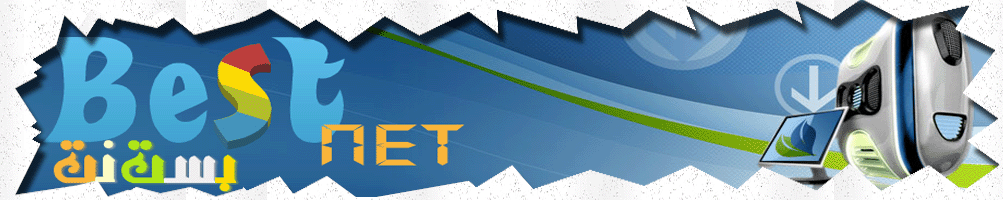حسام الصلوي
~®§§عضو إداري §§®~
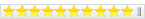



 
الدولـة : 
مهنتي : 
هوايتي : 
الجـنس : 
 الْمَشِارَكِات : 2576 الْمَشِارَكِات : 2576
 الْنِّقَاط : 4818 الْنِّقَاط : 4818
تاريخ التسجيل : 10/07/2010
العمر : 33
أوسمتي :
MMS ~ : 
 |  موضوع: حصريا الاصدار الجديد من برنامج VirtualBox 4.0.6.71344 Final موضوع: حصريا الاصدار الجديد من برنامج VirtualBox 4.0.6.71344 Final  2011-04-29, 17:48 2011-04-29, 17:48 | |
| VirtualBox 4.0.6.71344 Final


, يمكنك تشغيل ويندوز اخر داخل الويندوز او نظام لينكس او نظام الماك , كل
هذا على سطح المكتب دون الخروج الفعلي من ويندوز !! الجميل في هذه الاداة
الاحترافية انها مفتوحة المصدر ومجانية بالكامل ومتاحة لاي استعمال في اي
مكان! , برنامج VM virtualBox معد للاستخدام على اي جهاز بيتي بقدرات
متوسطة عادية , يستطيع برنامج VM virtualBox التحكم باستهلاك الذاكرة في
انظمة التشغيل المتعددة بحيث انها لا تسبب انهيار لنظام التشغيل الرئيسي ,
قسم هارديسك وهمي باي مواصفات ترغب بها ونصب اي نظام تشغيل ترغب به ,
انظمة التشغيل المتعددة تتيح لك تجريب كل ما ترغب به داخلها دون احداث ضرر
بنظام التشغيل الرئيسي فهي انظمة منفصلة تماماً
............................................
برنامج VM virtualBox برنامج عمل الاجهزة الوهمية داخل ويندوز , يمكنك
برنامج VM virtualBox من تنصيب انظمة تشغيل متعددة داخل ويندوز كود: About the program: VirtualBox - free virtual machine for Windows. Why is it necessary? Yes, everything is simple!So you want to install Windows 7, but do not want to delete until Windows XP. It is clear - to try to play and only then buy. And so, VirtualBox will directly create a Windows virtual machine to which you how to install this Vista, 7 or, for example, Linux, and even MacOS. With such a virtual system can do anything - to experiment with drivers, to provide for her more or less resources to do screen shots ... VirtualBox - the irreplaceable program for the experimenter and the tester software.
Key features:
"Support for USB 2.0, when the device host machines are available for guest OS
"Built-in RDP-server and client support for USB-devices on top of the RDP protocol
Experimental support for a hard disk VMDK / VMware
"Support for iSCSI
"Virtualization audio
"Support for different types of networking (NAT, Host Networking via Bridged, Internal)
"Supporting tree saved state the virtual machine (snapshots), which can be rolled back from any state guest
"Support for Shared Folders to easily share files between host and guest systems
"Cross-platform
"Modularity
And much more ...
This is a maintenance release. The following items were fixed and / or added:
VMM: fixed incorrect handling of ballooned pages when restoring a VMM from a saved state
VMM: don't crash on hosts with more than 64 cores / hyperthreads; implemented support for up to 256 host cores (except Windows hosts; bug # 8489)
VMM: fixed guru meditation for PAE guests running on hosts without PAE (bug # 8006)
VMM: fixed slow Linux guests with raw mode and recent guest kernels (bug # 8726)
GUI: support host key combinations (bug # 979)
GUI: fixed progress indicator (bug # 7814)
GUI: show the mouse pointer while the VM is paused if the USB tablet mouse emulation is used (bug # 6799)
GUI: adapt the snapshot folder as well when renaming a VM (bug # 8469)
GUI: persistently remember the last folders of the disk / DVD / floppy selectors
GUI: never allow to start a VM with USB-2.0 activated if the proper extension pack is missing (bug # 8182)
GUI: fixed hang / crash when opening a file dialog in an non-existing folder (bug # 8673)
Snapshots: fixed a bug which could lose entries in the media registry when restoring a snapshot (bug # 8363)
Snapshots: allow snapshots to be stored in the VM directory
3D support: fixed a crash if a VM was forced to terminate (Windows hosts only; bug # 7133)
Storage: fixed memory leak (4.0 regression; bug # 7966)
Storage: fixed access to iSCSI targets over internal network
Storage: fixed reading from disks with more than one snapshot for VHD and VMDK images with disabled host cache (bug # 8408)
Storage: fixed a possible hang during VM suspend after an I / O error occurred
Storage: fixed a possible hang during VM suspend / reset (bug # 8276, # 8294)
Storage: automatically create a diff image when attaching a streamOptimized VMDK image to a VM
ATA / SATA: fixed automounting of virtual CD / DVD mediums with recent Linux distributions by correctly reporting the current profile as 'none' if no medium is present
Buslogic: fixed emulation for certain guests (eg jRockit VE)
Host-Only Networking: fixed interface creation failure on Windows hosts (4.0.4 regression; bug # 8362)
Host-Only & Bridged & Internal Networking: fix for processing promiscuous mode requests by VMs, defaulting to switch behaviour
Host-Only Networking: fixed connectivity issue after resuming the host from sleep (bug # 3625)
Bridged Networking: support for interface bonding on Mac OS X hosts (bug # 8731)
NAT: fixed processing of ARP announcements for guests with static assigned IPs (bug # 8609)
VRDP: backward compatibility with VRDPAuth external authentication library (bug # 8063)
Shared Folders: don't fail to start a VM if a path is not absolute, for example when importing an OVF from a different host (bug # 7941)
Audio: fixed crash under certain conditions (bug # 8527)
USB: fixed a crash when plugging certain USB devices (bug # 8699)
HPET: fixed time jumps when reading the counter (bug # 8707)
OVF / OVA: automatically adjust disk paths if the VM name is changed on import
OVF / OVA: fix export to slow medias
OVF / OVA: automatically repair inconsistent appliances with multiple disks (bug # 8253)
rdesktop-vrdp: fixed an assertion triggered under certain conditions (bug # 8593)
Windows hosts: fixed occasional hangs during VM shutdown because sometimes COM was not properly uninitialized
Mac OS X hosts: prevent the mouse from leaving the VM window while captured
Mac OS X hosts: keep aspect ratio while resizing in scale mode (shift for old behaviour) (part of bug # 7822)
X11 hosts: fixed Yen key support (bug # 8438)
X11 hosts: fixed a regression which caused Host + F1 to pop up help instead of sending Ctrl + Alt + F1
Linux hosts / Linux Additions: mangle IPRT symbols to allow installing VirtualBox inside a VM while the Guest Additions are active (bug # 5686)
Linux hosts / Linux guests: workaround for a bug in GLIBC older than version 1.11 leading to crashes under certain conditions (signed / unsigned problem with memchr on 64-bit machines)
Solaris hosts: fixed a deadlock in event semaphores that could lead to unkillable VM processes
Windows Additions: fixed Sysprep parameter handling
Windows Additions: fixed spontaneous guest reboots under certain circumstances (4.0.2 regression; bugs # 8406, # 8429)
Windows Additions: added auto logon support for locked workstations on legacy Windows versions
Windows Additions: fixed driver bugcheck error when handling PnP messages (4.0 regression; bug # 8367)
Windows Additions: fixed memory leak in VBoxVideo
X11 Additions: added support for X. Org Server 1.10 final
Linux Additions: Linux kernel 2.6.39-rc1 fixes
Linux Additions: improved auto-run support (bug # 5509)
Linux Additions: fix mouse support on SUSE 11 SP 1 guests (bug # 7946)
Solaris Additions: added support for X. Org Server 1.9
Guest Additions: various bugfixes for guest control execution
Webservice: use own log file, with log rotation to limit size



VirtualBox 4.0.6.71344 Final :: 78.4 MB
 | |
|
فريد العريقي
`·.·• (عضو نشيط جداً) •·.·°
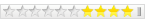



 
الدولـة : 
مهنتي : 
هوايتي : 
الجـنس : 
 الْمَشِارَكِات : 190 الْمَشِارَكِات : 190
 الْنِّقَاط : 344 الْنِّقَاط : 344
تاريخ التسجيل : 17/04/2011
MMS ~ : 
 |  موضوع: رد: حصريا الاصدار الجديد من برنامج VirtualBox 4.0.6.71344 Final موضوع: رد: حصريا الاصدار الجديد من برنامج VirtualBox 4.0.6.71344 Final  2011-04-30, 21:31 2011-04-30, 21:31 | |
| برنااااامج مذهل جدااااااااا | |
|